The Jan Aadhaar Card is a groundbreaking initiative by the Rajasthan government that serves as a unified family identity document. In this comprehensive guide, we’ll explore everything you need to know about this essential document.
Key Features and Benefits
| Feature | Description |
|---|---|
| Single Family ID | One unique ID for the entire family |
| Digital Integration | Seamlessly connected with government databases |
| Secure Design | QR code-enabled verification system |
| Multiple Benefits | Access to various welfare schemes |
| Easy Updates | Simple process for information modifications |
| Zero Cost | Free registration and updates |
Documents Required for Jan Aadhaar Card
To ensure a smooth application process, keep these documents ready:
- Head of Family’s Aadhaar Card
- Head of Family’s Bank Passbook
- Family Members’ Aadhaar Cards
- Mobile Number (mandatory for OTP verification)
- Residential Proof
- Marriage Certificate (Optional) [If available, process becomes fast]
- Recent Passport Size Photographs
- Email ID (optional but recommended)
Step-by-Step Registration Process
Online Registration:
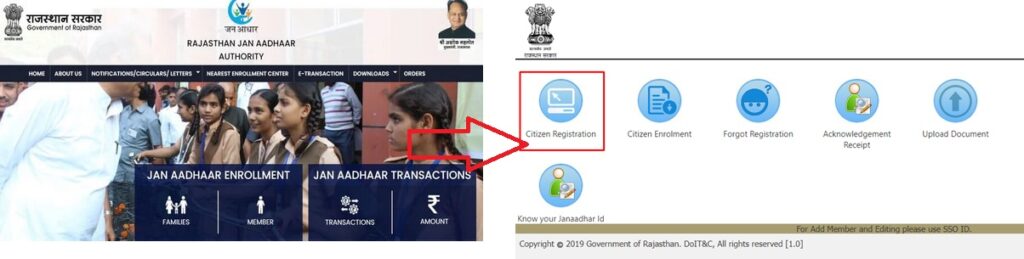
- Visit the official portal: janaadhaar.rajasthan.gov.in
- Click on “New Registration” (‘Citizen Registration’ option.)
- Fill in the required family details
- Upload necessary documents
- Verify through OTP
- Download the enrollment receipt
Offline Registration:
| Registration Center | Services Offered | Timing |
|---|---|---|
| E-Mitra Kendra | Full registration support | 9 AM – 6 PM |
| Government Offices | Document verification | 10 AM – 5 PM |
| Special Camps | Bulk registrations | As announced |
Schemes Linked with Jan Aadhaar
Social Security Schemes
| Scheme Category | Benefits |
|---|---|
| Education | Scholarships, Free textbooks |
| Healthcare | Medical insurance, Free treatments |
| Food Security | Ration distribution, Subsidies |
| Pension | Old age, Widow, Disability pensions |
How to Update Jan Aadhaar Details
The government provides multiple options for updating your Jan Aadhaar information:
- Online Portal Updates
- Login to the official website
- Use the update section
- Submit required proofs
- E-Mitra Assistance
- Visit nearest center
- Provide original documents
- Get instant updates
Common Issues and Solutions
Understanding common problems can help you navigate the system better:
| Issue | Solution |
|---|---|
| Login Problems | Reset password through registered mobile |
| Document Rejection | Resubmit with clear copies |
| OTP Issues | Update mobile number at E-Mitra |
| Family Member Addition | Submit relationship proof |
Important Tips for Applicants
To ensure a hassle-free experience:
- Keep all documents ready before starting the process
- Double-check all information before submission
- Save the enrollment number safely
- Take printouts of important receipts
- Keep track of application status
Contact Information
For assistance, reach out through:
- Helpline: 1800-XXX-XXXX
- Email: support@janaadhaar.rajasthan.gov.in
- Website: janaadhaar.rajasthan.gov.in
Future Developments
The Rajasthan government continues to enhance the Jan Aadhaar system with:
- Integration with more schemes
- Improved digital services
- Enhanced security features
- Faster processing times






Leave a Reply